I know I haven’t done a review in a while.
I do have some cool things to talk about soon, but I wanted to take a minute to let people know about another wireless oximeter.
I know I had some prior comparisons in this past post, but I had to do an update because my Kenek Edge failed shortly after purchase, which was hugely disappointing.
I have a blood pressure kit from iHealth & like it. I already have their app installed. I decided to try their wireless pulse oximeter since it meant that I could run two devices out of the same exact app. Also both devices would now write that data to my Apple Health app.
As you know from my past reviews this is a deciding factor in many of my purchases being able to have my data viewable in other apps I use often.
I am picky about my pulse oximeters.
With my lungs I am always concerned about maintaining safe oxygen levels. It also helps me make sure that I increase my oxygen flows accordingly for certain activities if I’m running low or feeling extremely winded with something.
I love my Masimo smart oximeter which I mentioned in that past post. That said, I noticed lately that it used to run while I had another app open with no issue but it will not do so now. I’m not sure why. It won’t even take a read anymore if I have another app open.
Since I like to listen to music while I exercise it makes it less convenient for me to use now.
So I moved that to my backup device since to replace it would be more costly than what I originally paid for it.
I felt more confident doing that once I tested the iHealth against my old school battery powered oximeter & found it just as accurate.
I really like that it’s wireless. I get at least two weeks or more between charges.
I tend to try & charge it the same time as my Fitbit so I don’t forget to do so & it actually charges in a quicker time frame than that does or it seems to.
It handles motion extremely well too, which has been a problem with other devices. I have even used it on one hand while rowing with the other just as a safety check & it read just as quickly. Sometimes my old school meter has problems with motion.
I know it’s a bit of the usual price range, but I found places like Overstock, Amazon Marketplace, or Ebay have them at a more reasonable price point. There’s also other sites where you can get them at a more reasonable cost to try out. Just trying running a google shopping search if ebay isn’t a good fit for you. This model is the 03 model. The latest version. Sometimes Best Buy or Target stock them & have them on sale.
The synch to set it up on my phone went flawlesslessly.
The charging is quick. The display is nice & bright.
I even took a few nighttime reads & it worked great for that.
It fits easy into a running belt or a small cosmetic pouch. Though the charging cable won’t fit, the oximeter will fit into a standard oximeter case if someone wants to carry it around that way.
I’m impressed. It has taken a read every time with no misfires.
Given the mixed reviews in the beginning with previous models, I think iHealth must have listened. I was skeptical because of that too, which is why it took me so long to try it.
So if you’re looking for a good “no frills” smart oximeter that works much like an old school one, then it might be worth trying.
(I know I had previous pictures of the packaging but can’t seem to locate them. But I do have a few pictures of the device itself up close that I’ve posted below.)
(DISCLAIMER: I was not paid by this company or sent a free device. I ordered it on my own from ebay to reduce the cost to fit my budget. I thought doing a comparison might be a useful way to share information with others who might be interested or needing such a device for their own personal health issues. This analysis in no way constitutes medical advice or product endorsement. I try to keep the devices I select for personal use, profiling, & reviewing in an affordable price range. Often $50 or less where possible. If they are more expensive I make that clear & try to point out their practicality & uniqueness in assisting me with my personal health tracking.)
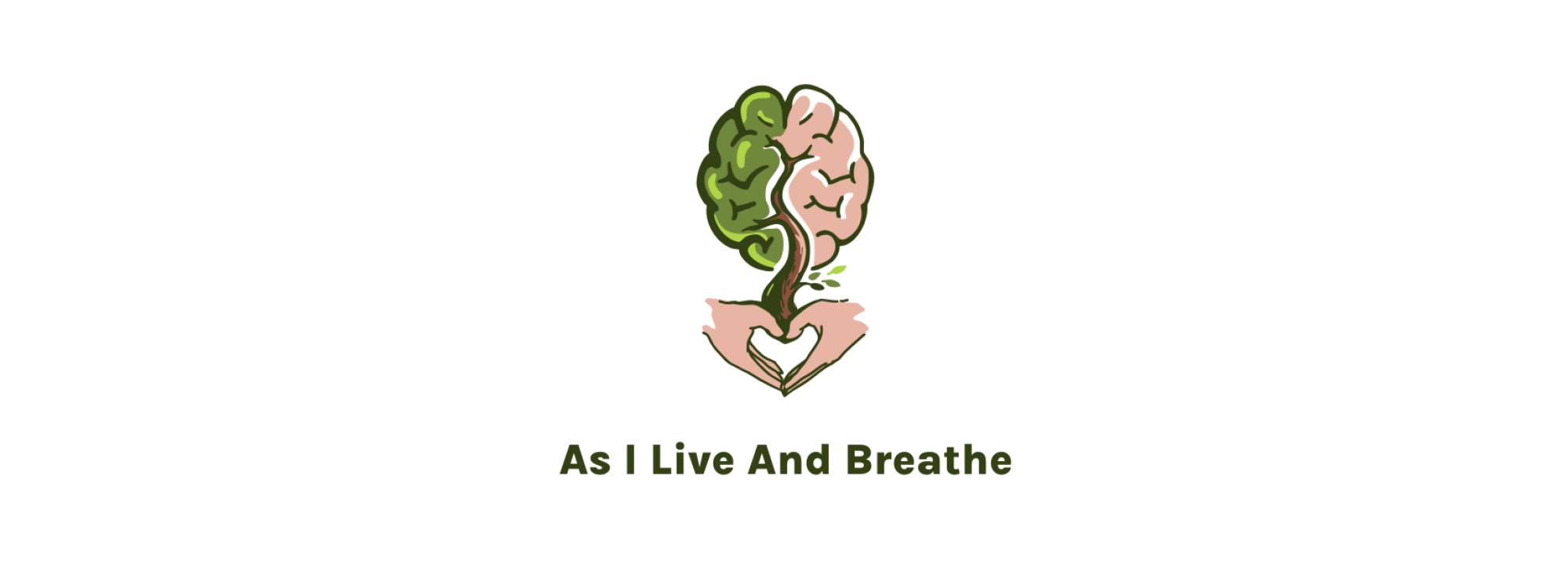



Thank you for such a complete review. I have low oxygen problems when I lie down. I will check with my doctor to see if this could be useful as a tracking record.
LikeLike
you’re welcome. I do a lot with digital devices because it makes my tracking easier. This link has all my past review posts on many different devices if you want to compare or learn more about other devices I’ve tried. https://ilivebreathe.com/device-hacks-product-reviews-archive/
I just recently built the page because I didn’t realize I’d done so many but I know the info might help other people. So anytime I do a digital or product review, I try to link it there just in case someone misses it or just starts following me.
LikeLiked by 1 person
On my way out the door, but I will definitely linked to it later. Thank you.
LikeLiked by 1 person